Test-Driven Development (TDD) – A Beginner’s Guide to Better Code
Hey there! Have you ever felt the frustration of writing code, running it, and then discovering that it doesn’t work as expected? I know I have! It’s like hitting a roadblock that you didn’t see coming. But what if I told you there’s a way to avoid most of these roadblocks by writing tests first? That’s exactly what Test-Driven Development (TDD) is all about.
In this article, we’re going to dive deep into the world of TDD. We’ll break it down into simple, understandable steps and explore how this approach can help you write better, cleaner, and more reliable code. By the end of this article, you’ll be ready to start implementing TDD in your projects, even if you’re a beginner. So, let’s get started!
What is Test-Driven Development (TDD)?
Test-Driven Development (TDD) is a software development approach where you write the tests for a piece of functionality before you write the actual code. Sounds a bit backward, right? But stick with me—there’s a method to the madness.
The idea behind TDD is simple: by writing tests first, you clearly define the desired behavior of your code before you even start coding. You then write the minimum amount of code necessary to make the tests pass. This leads to cleaner, more focused code that does exactly what it’s supposed to do.
In a nutshell, TDD follows this cycle:
- Red: Write a test that fails because the feature doesn’t exist yet.
- Green: Write the simplest code that makes the test pass.
- Refactor: Clean up the code, making it more efficient while ensuring the test still passes.
This Red-Green-Refactor cycle is repeated until the feature is complete. Pretty cool, right?
Why Should You Use TDD?
Now that we know what TDD is, you might be wondering why you should bother using it. After all, writing tests before writing code sounds like more work, doesn’t it? Well, let me explain why the benefits far outweigh the effort.
1. Better Code Quality
With TDD, you focus on writing only the code that is needed to pass the test. This helps you avoid unnecessary code bloat and ensures that your code is lean and to the point. As a result, you end up with cleaner, more maintainable code.
2. Fewer Bugs
Since tests are written first, TDD helps catch bugs early in the development process. It’s much easier (and cheaper) to fix bugs at the beginning rather than finding them later when the system has become more complex.
3. Confidence in Refactoring
Refactoring is an essential part of improving code quality, but it can be risky. What if you break something while refactoring? With TDD, you have a safety net—your tests. You can confidently refactor your code, knowing that if something breaks, your tests will catch it.
4. Clear Requirements
Writing tests before the code forces you to think clearly about the feature you’re building. It makes you focus on what the code should do, rather than how it should be implemented. This leads to better-designed software.
The TDD Process – Step by Step
Let’s walk through the TDD process step by step so you can see how it works in practice. For this example, let’s say we’re building a simple calculator that can add two numbers.
Step 1: Write a Test
The first step in TDD is to write a test. In our calculator example, we want to make sure that the calculator can correctly add two numbers. Here’s what the test might look like:
// Test to check addition functionality
function testAddTwoNumbers() {
const result = add(2, 3);
if (result !== 5) {
throw new Error('Addition test failed');
}
}
Notice that we haven’t written the add function yet. We’re simply writing a test that expects the function to add two numbers correctly.
Step 2: Run the Test and Watch it Fail
The second step is to run the test. Since we haven’t written the add function yet, the test will fail. This is expected! This failing test is what gives us the “red” in the Red-Green-Refactor cycle.
Step 3: Write the Code
Now that we have a failing test, it’s time to write the minimum amount of code necessary to make the test pass. In this case, we’ll write the add function:
function add(a, b) {
return a + b;
}
This is the simplest code that makes the test pass. We’re not adding any extra functionality—just enough to satisfy the test.
Step 4: Run the Test and Watch it Pass
Now that we’ve written the add function, we run the test again. This time, the test should pass. This gives us the “green” in the cycle.
Step 5: Refactor the Code
The final step is to refactor the code. In this case, our code is already quite simple, so there may not be much to refactor. However, as your codebase grows, this step becomes more important. The goal of refactoring is to improve the code’s structure without changing its behavior.
And that’s it! You’ve just gone through the TDD cycle.
Common Challenges with TDD
While TDD has many benefits, it’s not without its challenges. Let’s take a look at some of the common hurdles developers face when adopting TDD.
1. Writing Good Tests
One of the most challenging aspects of TDD is writing good, meaningful tests. It’s important to focus on testing the behavior of the code rather than the implementation. Bad tests can lead to brittle code that breaks easily when changes are made.
2. Overcoming the Initial Learning Curve
TDD can be a bit daunting when you first start. It requires a shift in mindset, and there’s a learning curve involved in figuring out how to write tests before writing code. But trust me—once you get the hang of it, it becomes second nature.
3. Maintaining Test Suites
As your project grows, so does your test suite. It can become time-consuming to maintain a large number of tests, especially if your codebase is constantly evolving. However, the benefits of having a reliable test suite usually outweigh the extra effort required to maintain it.
Best Practices for Implementing TDD
Now that you have a good understanding of what TDD is and how it works, let’s look at some best practices to help you get the most out of it.
1. Start Small
When you’re just starting with TDD, it’s a good idea to begin with small, simple features. Pick a feature that is straightforward, such as validating user input or calculating a value, and practice writing tests for it. As you get more comfortable with the process, you can move on to more complex features.
2. Write Tests That Cover the Most Important Scenarios
Focus on writing tests for the most critical parts of your code first. You don’t need to test every little detail, especially not right away. Start by testing the core functionality of your application. As you develop, you can add more tests to cover edge cases and less common scenarios.
3. Keep Tests Simple
The tests you write should be as simple as possible. Don’t overcomplicate them with unnecessary logic. The goal of the test is to verify that the code works as expected, nothing more. Simplicity in your tests will make them easier to maintain and understand.
4. Refactor Often
Don’t wait until the end of the development process to refactor your code. Regular refactoring helps keep your codebase clean and manageable. Since you’ll have tests to ensure everything works, refactoring becomes a much less risky activity.
5. Automate Your Tests
One of the key advantages of TDD is the ability to automate your tests. Automated testing allows you to run your tests quickly and frequently, giving you immediate feedback on whether your code works. Make sure to integrate automated tests into your build process to maximize efficiency.
Tools for TDD
There are many tools available to help you with TDD, and the right tool depends on the programming language you’re using. Let’s take a look at some popular tools for different languages.
JavaScript
For JavaScript developers, tools like Jest and Mocha are widely used for writing and running tests. These tools provide a clean, simple interface for writing unit tests and can easily be integrated into most JavaScript projects.
Python
In Python, the built-in unittest module is a great place to start with TDD. Other popular tools include pytest and nose, which offer more features and flexibility.
Java
For Java developers, JUnit is the go-to tool for writing and running tests. It’s a mature, powerful framework with widespread use in the Java ecosystem.
Ruby
Ruby developers often use RSpec, a testing framework known for its readability and ease of use. It fits perfectly with the TDD philosophy and is widely adopted in the Ruby community.
When Not to Use TDD
While TDD is a great practice for many projects, it’s not always the best fit. There are some situations where TDD may not be as effective.
1. Exploratory Development
If you’re working on an experimental project where you’re not sure what the final product will look like, TDD might slow you down. In these cases, you’re likely to throw away code and tests frequently, so writing tests upfront might not be worth the effort.
2. Tight Deadlines
While TDD can help reduce bugs and improve code quality, it also takes time to write tests before coding. If you’re under tight deadlines, you may find that skipping TDD allows you to move faster—at least in the short term.
3. Simple, Throwaway Code
If you’re writing simple, throwaway scripts (for example, a one-off data migration script), you may not need to follow the TDD process. For short-lived code, writing tests could be more effort than it’s worth.
Conclusion
Test-Driven Development (TDD) is a powerful methodology that can lead to cleaner, more reliable code. By focusing on writing tests first, you not only define what your code should do but also ensure that it’s working correctly from the start. While there’s a learning curve, the benefits of TDD—such as better code quality, fewer bugs, and confidence when refactoring—make it well worth the effort.
Remember, TDD isn’t a one-size-fits-all approach. It may not always be the best fit for every project, and that’s okay. The key is to understand when and where to use it effectively. If you’re new to TDD, start small and be patient with yourself as you learn. Over time, it will become a natural part of your development process.
So, what are you waiting for? Give TDD a try in your next project! I guarantee it will change the way you think about writing code. And as always, happy coding!
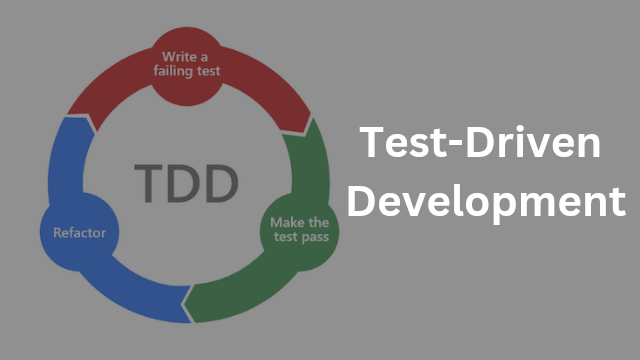%20-%20TechieRocky_20240926_063557_0000.png)