Introduction to Modular Programming: The Key to Cleaner Code
What is Modular Programming?
Have you ever wondered how complex software programs like operating systems or video games are built? The answer lies in a powerful technique called modular programming.
It is a programming approach where a large program is broken down into smaller, manageable sections or modules. Each module is designed to perform a specific task,
making the code easier to understand, manage, and maintain.
Imagine trying to cook a fancy meal with all ingredients jumbled together in one pot from the start—it would be chaos! Modular programming is like having separate bowls for each ingredient,
which makes the process clearer and more efficient. It allows programmers to work on different parts of a program without affecting the rest. Once all modules are complete,
they come together to form a fully functioning system.
Why Should You Use Modular Programming?
Let’s talk about why modular programming is so important. Breaking down your code into modules provides several advantages:
- Reusability: One of the main perks is reusability. Modules that perform general tasks can be reused across different parts of your program or even in entirely different projects.
- Easier Debugging: If something goes wrong, you can quickly isolate the problem to a specific module. This makes debugging much more straightforward compared to dealing with a massive block of code.
- Improved Readability: Smaller, self-contained code modules are easier to understand. If you or someone else revisits the code later, it’s less confusing than trying to decipher a single massive program.
- Collaboration: Teams can work on different modules simultaneously, which speeds up development. Modular programming promotes teamwork, as each developer can focus on their module without needing to understand the entire system.
- Maintainability: It’s much easier to modify or update code when it’s broken into smaller sections. You can make changes to one module without fear of breaking the entire program.
Breaking Down a Modular Program
Modular programming may sound a bit abstract at first, so let’s break it down into simple, digestible parts.
A typical modular program consists of two key elements: modules and interfaces.
1. Modules
A module is essentially a separate unit of the program that performs a specific task. It could be a function, class, or package depending on the programming language you’re using. Each module handles a distinct portion of the problem you’re trying to solve.
2. Interfaces
The interface defines how the different modules will interact with each other. Think of it as a contract that describes what services a module offers without revealing the internal details of how those services are implemented.
Let’s take an example from real life to help explain this. Consider a car. The steering wheel, accelerator, and brakes are like the interfaces—you know what they do, but you don’t need to know the inner workings of the engine or transmission to drive the car. In modular programming, each part of the car is like a module.
Real-World Examples of Modular Programming
To understand modular programming better, let’s look at some real-world examples:
1. Web Development
Websites are perfect examples of modular systems. HTML for structure, CSS for styling, and JavaScript for interactivity are all different modules that work together to create the final website.
2. Video Games
Complex video games are built using modular programming. Separate modules handle the game’s graphics, sound, physics, and user input, all working in tandem to provide a smooth gaming experience.
3. E-commerce Platforms
Platforms like Amazon or eBay have modules for user authentication, shopping cart management, payment gateways, and product listings. These modules can be individually maintained or upgraded without affecting other parts of the platform.
Advantages of Modular Programming
Now that you know what modular programming is, let’s sum up some of the key benefits that make it such a popular approach in software development.
1. Scalability
As your project grows in complexity, modular programming allows you to easily scale it. Adding new features or extending existing ones becomes more manageable because each module can be worked on independently.
2. Flexibility
With modular programming, you can modify one part of the codebase without needing to overhaul the entire system. This flexibility is crucial for making improvements or adapting to new requirements.
3. Simplified Maintenance
Since each module is self-contained, it’s easier to maintain and update the program. Developers can quickly find and fix bugs or add new features without worrying about unintended side effects on the rest of the system.
4. Code Reusability
Once you write a module, it can be reused in other projects. For example, a login system module can be used in multiple applications, saving time and effort in future development.
How to Implement Modular Programming?
Implementing modular programming might seem daunting at first, but it’s a straightforward process. Follow these basic steps:
1. Plan Your Modules
Before diving into coding, plan out the different tasks your program needs to perform. Each of these tasks should become a module. For instance, if you’re building a blog, you might have modules for user authentication, post management, and comments.
2. Write Your Modules
Start writing your modules in the programming language of your choice. Ensure that each module is self-contained and only communicates with other modules through well-defined interfaces.
3. Test Your Modules
After writing each module, test it individually to ensure it works correctly. This process is called unit testing. It allows you to catch any bugs early on, making debugging easier later.
4. Integrate Your Modules
Once all your modules are written and tested, integrate them together to form the complete program. Make sure that the interfaces between the modules work as expected.
5. Maintain and Refactor
As your program evolves, you may need to refactor your code to improve efficiency or readability. Since the code is modular, refactoring becomes a breeze, as you can focus on one module at a time.
Languages That Support Modular Programming
While almost every modern programming language supports modular programming to some degree, some languages are particularly well-suited for it. Here are a few:
- Python: Python has built-in support for modular programming through modules and packages. It’s one of the easiest languages to start with for modular programming due to its simple syntax and extensive standard library.
- Java: Java uses classes and packages to create modular programs. It also has the
modulekeyword introduced in Java 9, which further enhances its modular programming capabilities. - JavaScript: JavaScript uses modules, particularly since the introduction of ES6. JavaScript modules allow developers to break down web applications into smaller, more manageable files, which can then be reused across different parts of the project or even in different projects altogether.
- C++: In C++, modularity is achieved through the use of classes, namespaces, and header files. Each class or namespace can be considered a module, making the code easier to read and maintain.
- Ruby: Ruby has built-in support for modular programming through modules and classes. It encourages developers to split their code into smaller, more manageable chunks.
- C#: C# uses namespaces, classes, and assemblies to implement modular programming. The language provides a clean and structured approach to creating and maintaining modular code.
Challenges in Modular Programming
While modular programming offers numerous benefits, it’s not without its challenges. Here are some common issues developers might face when working with modular code:
1. Overhead of Managing Modules
Splitting a program into multiple modules can introduce additional overhead. Managing the interfaces and ensuring seamless communication between modules can sometimes complicate development. If not done properly, it can lead to a disjointed system where modules don’t interact efficiently.
2. Over-Modularization
Over-modularization happens when developers break the code into too many small modules, making the program unnecessarily complex. While modularity is essential, it’s crucial to strike a balance between splitting the program into modules and keeping the structure simple.
3. Dependency Management
If one module depends too heavily on others, it can lead to a tangled web of dependencies, making the code difficult to maintain or scale. Good modular programming practices dictate that modules should have minimal dependencies on each other.
4. Performance Overhead
Modular programming might introduce slight performance overhead due to the communication between modules. While this is usually negligible for most applications, performance-critical systems may require careful design to minimize any potential bottlenecks.
Best Practices for Modular Programming
To get the most out of modular programming, it’s important to follow some best practices. These will help you avoid common pitfalls and create a more maintainable, efficient program.
1. Keep Modules Independent
Modules should be as independent as possible. Minimize dependencies between modules to reduce complexity and make your system more flexible. This way, if you need to change one module, it won’t have a cascading effect on the others.
2. Define Clear Interfaces
Ensure that the interfaces between modules are well-defined and simple to use. Clear interfaces make it easier to integrate modules and ensure that changes to one module don’t break others.
3. Reuse Code
Whenever possible, aim for reusability. If a module can be used in other projects or areas of the current project, that’s a win. Don’t reinvent the wheel; reuse modules that have already been tested and proven to work.
4. Document Each Module
Write documentation for each module to explain its purpose, how it works, and how it interacts with other modules. This will make it easier for other developers (or future you) to understand the code and work with it.
5. Test Modules Independently
Make sure to unit test each module individually. This allows you to catch errors early in development and ensures that each module works as expected before integrating it into the larger system.
Conclusion
Modular programming is a powerful approach that can greatly improve the clarity, reusability, and maintainability of your code. By breaking down large, complex programs into smaller, self-contained modules, you make it easier to work on individual parts without affecting the whole. Whether you’re building a simple blog or a large-scale application, modular programming is a technique you’ll want to embrace.
As we’ve discussed, the advantages of modular programming—such as easier debugging, better collaboration, and improved scalability—far outweigh the challenges. With proper planning, clear interfaces, and a focus on reducing dependencies, you can create efficient, flexible, and scalable software solutions.
As you continue your journey in software development, remember that the key to success often lies in how well you structure your code. Modular programming is a foundational skill that will not only help you manage complexity but also make you a more efficient and productive developer.
So next time you sit down to code, take a moment to plan out your modules. You’ll thank yourself later when your codebase remains clean, easy to work with, and scalable as your projects grow in complexity.
Happy coding!
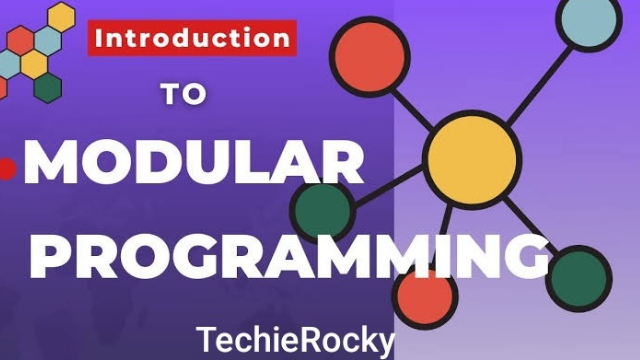%20-%20TechieRocky_20240925_190047_0000.png)