Introduction to Docker and Containers
Hey there! Today, we’re going to dive into something that’s really popular in the tech world right now: Docker and containers. If you’ve been in tech for a while, you’ve probably heard these terms being thrown around, especially in conversations about software development, DevOps, or cloud computing. But what exactly is Docker? What are containers? And how do they make life easier for developers and system administrators? Well, that’s what we’re here to figure out, so let’s get started!
What is Docker?
Let’s start with the basics. Docker is an open-source platform that allows developers to automate the deployment of applications inside lightweight, portable containers. These containers include everything an application needs to run—code, libraries, runtime, system tools—so that it works consistently in any environment.
Think of it this way: When you move an application from your laptop to a server, you might run into issues because the environments are different. Maybe the server has a different OS, missing libraries, or uses a different version of Python. With Docker, you don’t have to worry about that. You package your app and all its dependencies into a container, and it’ll run just the same on your laptop, the server, or in the cloud.
What are Containers?
Now that we know a bit about Docker, let’s talk about containers. In the simplest terms, containers are standardized units of software that package up code and all its dependencies so the application runs reliably from one computing environment to another. Sounds like magic, right? But it’s really just a smart way to ensure consistency across different environments.
Containers make it easier for developers to build and deploy applications quickly. They use far fewer resources than virtual machines, as they share the host system’s operating system, while still being isolated enough to avoid conflicts. Think of containers as mini virtual environments, except they don’t carry the overhead of a full OS, making them more efficient.
Why is Docker So Popular?
Docker has gained massive popularity in recent years, and there are a few key reasons for this:
- Portability: With Docker, you can run your containers on any system that supports Docker. Whether it’s a development environment, a staging environment, or the cloud, your app will behave the same.
- Consistency: Docker containers ensure that your application behaves the same across different environments, preventing the “it works on my machine” problem.
- Efficiency: Containers are more lightweight than virtual machines, using fewer resources while still maintaining isolation.
- Speed: Containers start almost instantly compared to virtual machines, speeding up development, testing, and deployment processes.
- Microservices architecture: Docker plays a huge role in enabling microservices, where applications are broken down into smaller, more manageable services that can be developed and deployed independently.
How Does Docker Work?
Now that we understand why Docker is popular, let’s take a closer look at how it actually works. Docker uses a client-server architecture. Here’s how the different components fit together:
- Docker Client: The Docker client is what you, the developer, interact with. When you run commands like
docker runordocker build, you’re using the Docker client. - Docker Daemon: The Docker daemon is responsible for creating, running, and managing Docker containers. It listens to requests from the Docker client and processes them.
- Docker Images: These are read-only templates used to create Docker containers. They are like snapshots of an environment where your application is set up. Think of them as blueprints that Docker uses to build containers.
- Docker Containers: These are the actual running instances of Docker images. They are isolated environments where your application runs, using the resources from the Docker image.
- Docker Hub: Docker Hub is a cloud-based repository where Docker images are stored. You can pull images from Docker Hub or push your own images to share with others.
Key Docker Terminologies
Let’s break down some common Docker terms that you’ll come across:
- Image: A read-only template that contains your application and all the libraries, dependencies, and configurations it needs.
- Container: A running instance of a Docker image. It is a lightweight, standalone, executable package that includes everything your application needs to run.
- Dockerfile: A text file that contains instructions for how to build a Docker image. You can use a Dockerfile to automate the process of creating Docker images.
- Volume: A mechanism for storing data outside of Docker containers, allowing it to persist even if the container is removed or recreated.
- Registry: A storage location where Docker images are stored. Docker Hub is the default registry, but you can create your own private registry if needed.
Getting Started with Docker
If you’re new to Docker, here’s how you can get started:
1. Install Docker
The first step is to install Docker on your system. Docker is available for Windows, macOS, and Linux, so visit the official Docker website and download the appropriate version for your operating system.
2. Pull a Docker Image
Once Docker is installed, you can pull an image from Docker Hub. For example, to pull an image of Ubuntu, you can run the following command in your terminal:
docker pull ubuntuThis will download the Ubuntu image from Docker Hub to your system.
3. Run a Docker Container
After pulling an image, you can create a container and run it. Let’s run an Ubuntu container:
docker run -it ubuntuThis command starts a new Ubuntu container in interactive mode, allowing you to interact with the container through the terminal.
4. Build Your Own Image
To build your own Docker image, you need to create a Dockerfile. Here’s a simple example:
FROM ubuntu:latest
RUN apt-get update
RUN apt-get install -y python3
CMD ["python3"]
Save this as Dockerfile, and then build the image using the following command:
docker build -t my-python-app .Benefits of Using Docker
So why should you use Docker? Here are some of the key benefits:
- Consistency Across Environments: Docker ensures that your app behaves the same in development, testing, and production environments. No more “it works on my machine” issues.
- Resource Efficiency: Containers share the host system’s kernel and only contain the necessary dependencies, making them lightweight and efficient.
- Scalability: Docker works great with microservices architecture, where each service runs in its own container. You can scale individual services as needed.
- Fast Deployment: Containers can be spun up in seconds, allowing for quick testing, development, and deployment.
- Isolation: Containers run in isolated environments, which helps in avoiding dependency conflicts between different applications.
Docker and Microservices
One of Docker’s key strengths is its ability to enable and support a microservices architecture. In traditional monolithic applications, everything is bundled together—front-end, back-end, database, and more. This can make development, testing, and deployment cumbersome. Enter microservices, where applications are broken down into smaller, independent services, each performing a specific function.
Docker makes it easy to implement microservices by allowing each service to run in its own container. These containers are lightweight, isolated, and can be scaled independently of each other. For instance, if one part of your application needs more resources, you can scale up just that part without affecting the rest of the app. This flexibility is what makes Docker a perfect companion for microservices-based applications.
Another great feature is that Docker containers can communicate with each other via networking. You can link containers to each other, allowing different services (running in different containers) to work together smoothly. This isolation and interconnectivity are key to building reliable, scalable microservices-based applications.
Docker Compose: Orchestrating Containers
When working with microservices or multiple containers in general, things can get tricky to manage. This is where Docker Compose comes into play. Docker Compose is a tool that allows you to define and run multi-container Docker applications. You can define all your containers, networks, and volumes in a single YAML file and bring them up with a simple command.
For example, if you have a web application that consists of a front-end, back-end, and a database, Docker Compose allows you to set up and run these containers together. Here’s a simple example of a docker-compose.yml file:
version: '3'
services:
web:
image: my-web-app
ports:
- "80:80"
db:
image: postgres
environment:
POSTGRES_PASSWORD: example
In this example, we’re defining two services: a web application and a PostgreSQL database. You can start both containers at once with the docker-compose up command. Docker Compose makes it much easier to manage multiple containers without needing to worry about the individual commands for each container.
Docker Swarm and Kubernetes: Scaling with Orchestration
As your application grows, you might need to scale your containers across multiple servers. This is where container orchestration tools like Docker Swarm and Kubernetes come into play. Both of these tools manage clusters of Docker containers, ensuring that your services are scaled, maintained, and balanced across different servers.
Docker Swarm
Docker Swarm is Docker’s native orchestration tool. It allows you to turn a group of Docker hosts into a single virtual host. With Docker Swarm, you can manage multiple containers running on different servers as if they were all running on the same machine. It’s a great solution for those who are already familiar with Docker and want an integrated orchestration tool.
Kubernetes
Kubernetes is another powerful container orchestration tool, and it has become the industry standard. Originally developed by Google, Kubernetes automates the deployment, scaling, and management of containerized applications. While Kubernetes has a steeper learning curve than Docker Swarm, it offers advanced features like self-healing, automated rollouts, and rollbacks, which make it ideal for managing large-scale applications.
Common Use Cases for Docker
So, where would you use Docker in real-world scenarios? Let’s take a look at some of the most common use cases for Docker:
1. Simplifying Development Environments
One of the biggest challenges for developers is ensuring that their local development environment matches the production environment. Docker solves this problem by allowing you to package everything your app needs into a container. This way, you can be sure that your app will behave the same in all environments.
2. Continuous Integration and Continuous Deployment (CI/CD)
Docker plays a crucial role in CI/CD pipelines. By containerizing applications, you can automate the testing and deployment processes, ensuring that every code change is properly tested in a consistent environment before it goes live.
3. Microservices Architecture
As mentioned earlier, Docker is perfect for microservices. By breaking applications into smaller, manageable services, Docker helps you to develop, test, and deploy microservices independently, making your application more flexible and scalable.
4. Multi-Cloud Deployments
Docker is cloud-agnostic, which means you can deploy Docker containers on any cloud provider, be it AWS, Google Cloud, or Azure. This makes it easier to manage applications across different cloud platforms.
5. Testing and Debugging
With Docker, you can create disposable environments for testing new features or debugging issues. Once you’re done, you can simply remove the containers, leaving your system clean and unaffected by changes.
Challenges of Docker
While Docker offers numerous benefits, it’s not without its challenges. Here are some common issues you might face when working with Docker:
- Security: Containers share the host system’s kernel, which means that a security vulnerability in the kernel could potentially affect all containers running on that host.
- Storage: Managing persistent storage in Docker can be tricky, especially when containers are ephemeral and don’t store data permanently by default.
- Networking: Docker’s networking can sometimes be complex, especially in multi-host setups or when using orchestration tools like Kubernetes.
- Learning Curve: While Docker itself is relatively easy to get started with, managing containers at scale using orchestration tools like Kubernetes can have a steep learning curve.
The Future of Docker and Containers
The future of Docker and containers is bright. As more and more companies move toward cloud-native architectures, containers are becoming an integral part of modern software development. With the rise of tools like Kubernetes, Docker will continue to play a key role in managing and orchestrating containerized applications.
Additionally, as more developers embrace microservices and CI/CD pipelines, Docker will continue to be a valuable tool for building, testing, and deploying applications quickly and efficiently.
Conclusion
And there you have it—an introduction to Docker and containers! As we’ve seen, Docker is a powerful tool that simplifies application development and deployment by packaging everything into portable containers. It provides consistency across different environments, reduces resource overhead, and works perfectly with modern microservices architectures.
Whether you’re a developer looking to streamline your workflow or an operations engineer managing large-scale applications, Docker has something to offer. While it comes with its own set of challenges, the benefits far outweigh the drawbacks, making Docker an essential tool in today’s software development landscape.
So, if you haven’t already started using Docker, now’s the time! It’s a game-changer in the world of DevOps, and once you get the hang of it, you’ll wonder how you ever managed without it.
Thanks for sticking around, and I hope this article gave you a solid understanding of Docker and containers. Happy Docking!
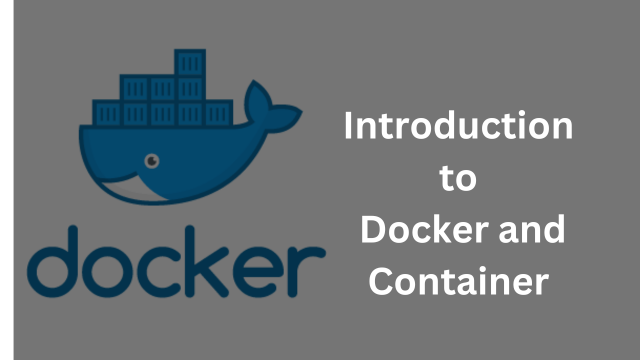%20-%20TechieRocky_20240925_042619_0000.png)