Introduction to Continuous Integration (CI): A Beginner’s Guide
Hey there! Are you curious about Continuous Integration (CI) and why it’s such a big deal in the software development world? Well, you’ve come to the right place! In this friendly guide, we’ll dive into what CI is, why it’s important, and how it can make your life as a developer much easier. Whether you’re new to programming or just looking to understand the latest trends in development practices, this article will explain everything in a simple, easy-to-understand way. So, let’s get started!
What is Continuous Integration?
At its core, Continuous Integration (CI) is a software development practice where developers frequently merge their code changes into a shared repository. This repository is usually stored using version control systems like Git. Each integration is automatically tested through automated builds and tests to ensure that the new code doesn’t break anything in the existing codebase. CI is an essential part of modern development, especially in DevOps environments, where speed, reliability, and collaboration are key.
In simple terms, think of CI as a way to avoid the dreaded scenario where your code works fine on your machine but fails miserably when integrated with someone else’s code. By integrating code regularly and running tests early, you catch issues before they escalate, making life a lot easier for everyone involved.
Why is Continuous Integration Important?
You might be wondering, “Why should I care about Continuous Integration?” Well, here are a few reasons why CI has become a must-have in modern software development:
- Faster Detection of Errors: Since code is integrated and tested frequently, bugs and errors are detected early in the process. This saves a lot of headaches later when it’s time to release the final product.
- Improved Collaboration: CI encourages collaboration by allowing multiple developers to work on the same project without stepping on each other’s toes. Since everyone integrates their code regularly, the likelihood of conflicts is reduced.
- Automated Testing: One of the best things about CI is the automation. Tests are run automatically after each integration, ensuring that the software is always in a working state. This also frees up developers’ time to focus on more critical tasks instead of manual testing.
- Continuous Feedback: Developers receive immediate feedback on their code. If something breaks, they know right away, and can fix it before it becomes a bigger issue.
- Higher Quality Software: By catching bugs early and maintaining a clean codebase, the overall quality of the software improves significantly.
How Does Continuous Integration Work?
Now that we know what CI is and why it’s important, let’s take a quick look at how it actually works. Here’s a simple breakdown of a typical CI process:
- Code Commit: Developers write code and commit it to a shared version control system like Git.
- Automated Build: After the code is committed, an automated build process is triggered. This process compiles the code, packages it, and runs a series of predefined tests.
- Automated Testing: During the build, automated tests (such as unit tests, integration tests, and sometimes even UI tests) are run to ensure that the new code doesn’t introduce bugs.
- Feedback: If the tests pass, the developers receive positive feedback and the code is ready for further development or deployment. If the tests fail, the CI system sends an alert, allowing the developer to fix the issue before continuing.
Sounds pretty simple, right? Well, the goal of CI is to keep things that way by ensuring small, frequent code changes rather than large, difficult-to-manage updates.
Popular Continuous Integration Tools
There are a number of CI tools available today, each offering unique features. Below are some of the most popular options:
- Jenkins: Jenkins is one of the most widely used open-source CI tools. It supports a variety of plugins, allowing developers to customize it according to their project needs. Jenkins has a strong community and works well with most version control systems and development environments.
- CircleCI: CircleCI is known for its speed and ease of use. It integrates seamlessly with GitHub and Bitbucket, making it a popular choice for teams using these platforms. CircleCI offers both cloud-based and on-premise solutions.
- Travis CI: Travis CI is another popular option, especially among open-source projects. It integrates well with GitHub and provides great support for multiple programming languages. Travis CI is cloud-based and easy to set up.
- GitLab CI: Built into GitLab, this CI tool offers seamless integration with GitLab repositories. It’s especially useful for teams already using GitLab for version control.
- TeamCity: TeamCity is a powerful CI tool developed by JetBrains. It’s highly configurable and supports a wide range of programming languages and development frameworks.
Best Practices for Continuous Integration
To get the most out of Continuous Integration, it’s important to follow some best practices. Here are a few tips that can help you make your CI process as smooth and effective as possible:
- Commit Code Frequently: The key to successful CI is frequent code commits. By committing smaller changes often, you minimize the risk of conflicts and make it easier to catch bugs early.
- Automate Everything: From builds to testing, automation is at the heart of CI. The more you automate, the less manual effort is required, allowing developers to focus on writing great code.
- Run Tests Locally: Before pushing code to the shared repository, make sure to run tests locally. This helps catch obvious issues before the CI process is triggered.
- Use a Reliable CI Tool: Choose a CI tool that fits your project’s needs. It’s essential to have a CI system that integrates well with your version control system and provides accurate, timely feedback.
- Monitor Build Times: Keep an eye on your build times. If your builds take too long, it can slow down the development process. Make sure your CI system is optimized for speed and efficiency.
- Keep the Build Environment Consistent: Ensure that the build environment is identical to the production environment. This consistency reduces the chances of errors that only occur in production.
Challenges of Continuous Integration
Like any development practice, Continuous Integration comes with its own set of challenges. It’s important to be aware of these challenges so you can address them effectively:
- Complexity in Setting Up CI: For teams new to CI, setting up the environment and automating tests can be a complex process. However, the long-term benefits far outweigh the initial setup efforts.
- Test Maintenance: Automated tests require ongoing maintenance. As your project grows, you may need to refactor tests to accommodate new features and changes in the codebase.
- Managing Build Failures: If a build fails, it’s crucial to fix the issue immediately. Failure to address broken builds quickly can lead to a backlog of issues and slow down the development process.
Conclusion: Why Continuous Integration is a Game-Changer
So, there you have it – an introduction to Continuous Integration (CI)! As you can see, CI is more than just a buzzword; it’s a powerful development practice that can significantly improve the quality and speed of your software projects. By integrating code frequently, automating builds and tests, and receiving continuous feedback, you can avoid many common pitfalls in software development, such as integration problems and bugs creeping into your codebase. Not only does this lead to faster releases, but it also improves the overall quality of the software you’re delivering.
One of the key takeaways from this article is that CI helps foster a culture of collaboration and accountability. Developers are encouraged to work closely with their peers, catch errors early, and deliver more stable code. Additionally, CI ensures that the code is always in a deployable state, which is crucial in fast-paced development environments, particularly in DevOps workflows.
If you haven’t already implemented CI in your development process, now’s the time to consider it. Whether you’re working on a small project or managing a large team of developers, CI offers numerous benefits that can help you work smarter, not harder. With the right tools and best practices, you can streamline your development process, reduce manual errors, and produce higher-quality software.
Remember, Continuous Integration is not just about the tools—it’s about adopting a mindset of continuous improvement. Embrace automation, collaborate frequently, and always be ready to learn and adapt as your project grows. Happy coding!
Final Thoughts: Getting Started with CI
If you’re new to CI, don’t worry—getting started is easier than you might think! Begin by selecting a version control system (such as Git) and then pick a CI tool that works for your team, such as Jenkins, CircleCI, or Travis CI. Start small, with simple automation scripts for building and testing your project. As you become more comfortable, you can expand your CI setup to include more complex tests, automated deployments, and integration with other tools like Docker or Kubernetes.
Most importantly, don’t be afraid to experiment and iterate on your CI process. The beauty of CI is that it’s flexible and scalable—no matter the size of your team or project, you can tailor your CI practices to meet your specific needs. The benefits of adopting Continuous Integration will become clear as your development process becomes faster, more efficient, and less prone to errors.
We hope this article has provided you with a solid foundation to understand Continuous Integration and how it can help improve your software development workflow. Whether you’re just starting out or looking to enhance your existing CI pipeline, the key is to embrace the principles of continuous improvement, collaboration, and automation.
Thank you for reading! If you have any questions or thoughts about Continuous Integration, feel free to share them in the comments below. We’re always here to help and would love to hear about your CI journey.
Stay tuned for more articles on modern development practices, tools, and tips to level up your coding skills!
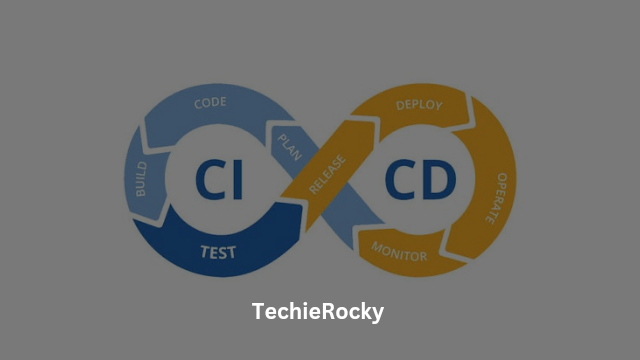%20-%20TechieRocky_20240924_191838_0000.png)