Introduction to Asynchronous Programming: A Beginner’s Guide
What is Asynchronous Programming?
Have you ever heard of the term “asynchronous programming” and wondered what it really means? Don’t worry—you’re not alone! Many developers starting their journey with programming often find this concept a bit tricky, but in reality, it’s not that hard to grasp once you break it down.
In simple terms, asynchronous programming allows your code to perform multiple tasks at once, without having to wait for each task to finish before starting the next one. Think of it like cooking a meal—while your pasta is boiling, you can prepare the sauce at the same time. You’re doing multiple things at once without waiting for one task to finish before starting another. This is how asynchronous programming works in the world of software development.
Let’s dive deeper into why this is important and how it works.
Why Do We Need Asynchronous Programming?
When we write programs, especially in languages like JavaScript, we often deal with tasks that take some time to complete—like fetching data from a server, reading a file, or waiting for a user to interact with an interface. If we wrote our code synchronously, the entire application would freeze while waiting for each of these tasks to complete. This would create a terrible user experience!
Asynchronous programming solves this problem by allowing your program to keep running while waiting for a task to finish in the background. This improves performance, responsiveness, and overall user satisfaction. It’s especially important in web development, where user interaction and data fetching happen all the time.
Synchronous vs Asynchronous: What’s the Difference?
Let’s take a moment to compare synchronous and asynchronous programming to really understand the difference between the two.
Synchronous Programming
In synchronous programming, tasks are performed one after another. The next task doesn’t start until the previous one is finished. For example, if you were making a phone call while waiting for a document to download, you would have to wait for the download to finish before making the call.
Here’s a small example of synchronous code:
console.log('Start');
// Simulating a task that takes time
for (let i = 0; i < 1000000000; i++) {}
console.log('End');
In this case, the program prints “Start,” runs a time-consuming loop, and only after that does it print “End.” While this might seem harmless in a small example, imagine if the loop represented something like fetching data from a server. The entire application would be blocked until that task is complete!
Asynchronous Programming
In asynchronous programming, tasks can start and finish independently of each other. For instance, you can download a document in the background while continuing to make a phone call. The code doesn’t wait for one task to finish before starting the next.
Here’s an example of asynchronous code using JavaScript:
console.log('Start');
setTimeout(() => {
console.log('End');
}, 1000);
console.log('Still Running');
In this example, “Start” is printed, then the setTimeout function initiates a delay of 1 second before printing “End.” But in the meantime, the code continues running, printing “Still Running” without waiting for the timeout to finish. That’s the magic of asynchronous programming!
How Asynchronous Programming Works: Key Concepts
Now that we have a basic understanding of what asynchronous programming is, let’s explore the key concepts that make it possible in JavaScript. We’ll cover callbacks, promises, and async/await.
1. Callbacks
Callbacks were one of the first mechanisms used in JavaScript to handle asynchronous tasks. A callback is simply a function passed as an argument to another function, which will be executed once a task is complete.
Here’s an example of a callback:
function fetchData(callback) {
setTimeout(() => {
callback('Data fetched');
}, 2000);
}
fetchData((message) => {
console.log(message);
});
In this example, the fetchData function takes a callback and executes it after a 2-second delay, simulating data fetching. Once the task is complete, the callback function prints “Data fetched.”
While callbacks are simple and effective, they can quickly lead to what’s known as “callback hell” when you have many nested callbacks. This makes your code difficult to read and maintain.
2. Promises
Promises were introduced as a more elegant way to handle asynchronous tasks. A promise represents a value that may be available now, in the future, or never. It can either be resolved (success) or rejected (error), and we handle these outcomes using .then() and .catch() methods.
Here’s an example of a promise:
const fetchData = new Promise((resolve, reject) => {
setTimeout(() => {
resolve('Data fetched');
}, 2000);
});
fetchData
.then((message) => {
console.log(message);
})
.catch((error) => {
console.error(error);
});
In this example, the fetchData promise is resolved after 2 seconds, and the message “Data fetched” is logged. If something went wrong, we would handle it in the .catch() block.
3. Async/Await
The async/await syntax, introduced in modern JavaScript, is built on top of promises and provides a more straightforward way to write asynchronous code. It allows you to write asynchronous code that looks synchronous, which makes it easier to understand.
Here’s an example:
async function fetchData() {
try {
const result = await new Promise((resolve) => {
setTimeout(() => {
resolve('Data fetched');
}, 2000);
});
console.log(result);
} catch (error) {
console.error(error);
}
}
fetchData();
In this case, the await keyword pauses the execution of the function until the promise is resolved. This makes the code much cleaner and easier to follow compared to using .then() and .catch().
Real-World Applications of Asynchronous Programming
So, why does asynchronous programming matter in the real world? Here are some common scenarios where async programming is a game-changer:
- Fetching Data: Whenever you request data from an API or a database, asynchronous programming allows your app to keep running smoothly while the data is being fetched.
- User Interfaces: In modern web apps, users expect smooth and responsive interfaces. Async programming makes it possible to load data and handle user interactions simultaneously.
- File I/O: Reading and writing files can take time. Asynchronous programming ensures that the program doesn’t freeze while waiting for these tasks to complete.
Common Mistakes and Best Practices
When working with asynchronous code, beginners often make some common mistakes. Here are a few things to watch out for:
1. Forgetting to Handle Errors
When dealing with promises, always make sure to handle errors with .catch() or in the try...catch block for async/await. Forgetting to handle errors can result in your application crashing unexpectedly.
// Example of handling errors in async/await
async function fetchData() {
try {
const result = await new Promise((resolve, reject) => {
setTimeout(() => {
reject('Error fetching data');
}, 2000);
});
console.log(result);
} catch (error) {
console.error(error);
}
}
fetchData();
In this example, the promise is rejected, and the error is caught in the catch block, preventing the program from crashing.
2. Overusing Async
Not every task needs to be asynchronous. Overusing asynchronous functions can lead to unnecessary complexity. Only use async functions for tasks that are truly time-consuming, like network requests or file operations.
3. Nested Promises (Promise Hell)
Nesting multiple promises can result in messy and hard-to-read code, also known as “promise hell.” Use chaining or async/await to avoid deeply nested code.
// Avoid nested promises like this:
fetchData()
.then(result => {
return processData(result)
.then(processed => {
return saveData(processed);
});
})
.catch(error => console.error(error));
// Use chaining or async/await to simplify:
fetchData()
.then(processData)
.then(saveData)
.catch(error => console.error(error));
// Or even better with async/await:
async function handleData() {
try {
const result = await fetchData();
const processed = await processData(result);
await saveData(processed);
} catch (error) {
console.error(error);
}
}
Best Practices for Writing Asynchronous Code
Now that you’re familiar with the common pitfalls, here are a few best practices for writing clean and efficient asynchronous code:
1. Always Handle Errors
Make sure you always include error-handling logic in your asynchronous functions. This can save you a lot of trouble when things go wrong. Use catch for promises and try...catch for async/await.
2. Use Async/Await Where Possible
Async/await syntax is simpler, cleaner, and easier to debug than promise chaining. Use it whenever possible to improve the readability and maintainability of your code.
3. Keep It Simple
Asynchronous programming can be complex. Always strive to keep your code as simple and easy to understand as possible. Avoid over-complicating things with unnecessary async logic.
4. Optimize Performance with Parallelism
Sometimes you can execute multiple asynchronous tasks in parallel to improve performance. For example, you can use Promise.all() to run several promises at the same time:
async function fetchDataInParallel() {
try {
const [data1, data2, data3] = await Promise.all([
fetchData1(),
fetchData2(),
fetchData3()
]);
console.log(data1, data2, data3);
} catch (error) {
console.error(error);
}
}
fetchDataInParallel();
This will execute all the data-fetching promises in parallel, which is more efficient than waiting for each to complete sequentially.
Conclusion
Asynchronous programming is a vital part of modern web development. It allows your applications to be faster, more responsive, and capable of handling multiple tasks without blocking the main thread. Although the concept might seem tricky at first, understanding key elements like callbacks, promises, and async/await will unlock the full potential of asynchronous code for you.
As we’ve seen, moving from callbacks to promises and finally to async/await, JavaScript has evolved to make writing asynchronous code easier and more intuitive. While there are common mistakes to avoid, following best practices such as error handling, using async/await, and optimizing with parallelism will ensure that your code is clean, efficient, and reliable.
Whether you’re building a simple website or working on a complex application, mastering asynchronous programming will help you create better user experiences and improve the performance of your applications.
If you’re new to asynchronous programming, don’t get discouraged! Keep practicing, and soon you’ll be writing asynchronous code like a pro!
Thank you for taking the time to read this guide. We hope it helped clarify the world of asynchronous programming for you. Stay curious and keep coding!
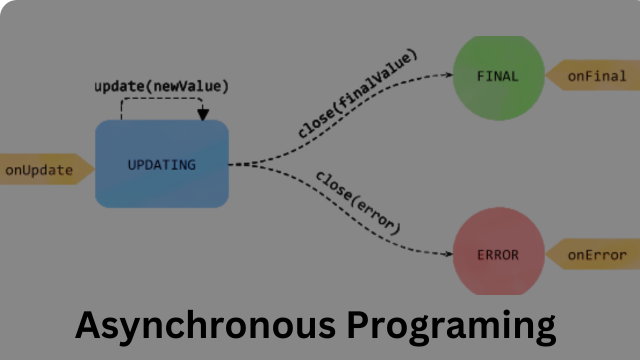%20-%20TechieRocky_20240924_162043_0000.png)